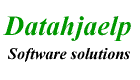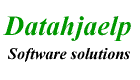How to run Zip Backup to CD as service on a server.
- Make sure the program is not running and that it is NOT set to "Run as service" in the files menu.
- Locate the folder where Zip Backup to CD (zipbackup.exe) is installed. Default it would be "C:\Program files\Datahjaelp\Zip Backup to CD\ " open the file zipbackup.ini and change the value:
[Settings]
UseUserData2kXP=0
Default the value would be 1, which means the program configuration data and log files will be stored in the users profile. When the value is set to 0 the data will be stored in the folder where the program file is located and subfolders to this folder.
- Open the program and define the backup jobs and save them.
- Open the saved backup jobs and schedule them.
- If you need any email notification it is now time to set up the email.
Advanced > Email set-up
Test the settings and save them.
- Go to the file menu and select "Run as service".
- The program is now running on the Local system account. If you need to make backup of any network resources you would have to log on to this network recourses.
- Make a bat file, which should be run before the job is started. This bat file shall make the log on to the network resources. Name the file "netuse.bat" and put the following line in the file:
net use \\computername password /USER:domain\username
The computername is the name of the computer or server and the password is the password of the user with the username. Domain is the name of the domain which the user is part of.
-
Make a bat file, which should be run after the job is finished. This file shall do the log off from the network resources. Name the file "netdel.bat" and put the following line in the file:
net use \\computername /DELETE
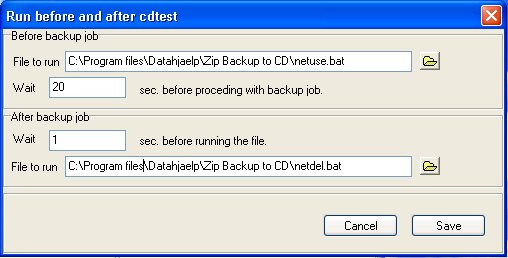
- Open the before and after dialog "Advanced > Run before and after job" and set up the references to netuse.bat and netdel.bat. Make sure that the wait before proceeding with the backup job is greater than the time necessary to log on.
|
|
|