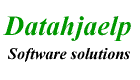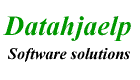Zip Backup to CD version 3 RC
Read more about all the new features
What is new:
Build in CD/DVD burner software, no need for 3 party burner software.
Please test the compatibility with your CD/DVD burner before buying the program.
Possibility to split large files (up to 4GB) over more CD's.
Use of more than one destination for saving or writing CD's.
Possibility to specify the rest amount of free space you will allow in a zip file.
How to:
Use more than one destination: Manually apply the destinations separated with a | e.g. H:|G:|
this will let the program save the files to H:\ as long as there is enough free space and
thereafter continue with G:\. It is allowed to specify folders on the destination drive
e.g. H:\data\|G:\Another Dir\|.
Split large files over more CD's: In the "Backup" menu check "Split large files".
Zip Backup to CD will label the CD's (PKBACK# 001) for the cd with the first zip file (ZipFileName.z01)
and the next (PKBACK# 002) for the CD with the second zip file (ZipFileName.z02).
The files can always be restored using Zip Backup to CD regardless of the disc label. Zip Backup to CD
will ask you for the next disc and if you press OK and the files is not found it
will allow you to specify where to find the zip file.
Please note that a splited zip file have to be tested manually after the backup job is
finished. The reason for that is that the CD's with the splited zip files are not
available when the program has finished the last file in the zip files set.
Speed up the space optimising process: When a zip file is near to its max. size
the program will look for files which after compression fit into the rest space. If you
under the tab "CD / DVD" increases the value for "Rest space" the program will continue
on the next file as soon as the zip file size has reached the max. size minus the rest space.
|